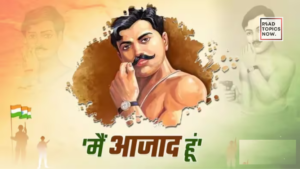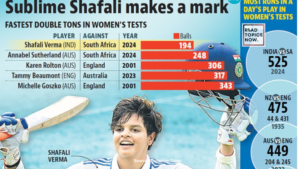Siri 2.0 Supported Devices and Apple Siri's Latest Updates

Introduction
In the ever-evolving landscape of artificial intelligence, Apple has taken significant strides to enhance Siri’s capabilities. With the integration of cutting-edge Apple Intelligence, Siri now boasts an array of new features designed to provide users with a more intuitive and seamless experience. This comprehensive guide delves into the latest advancements in Siri, highlighting how Apple Intelligence is setting new standards in digital assistance. Let’s find Siri 2.0 supported devices and latest updates.

The Power of Apple Intelligence
Advanced Natural Language Processing
Apple Intelligence leverages state-of-the-art natural language processing (NLP) to understand and respond to user queries with unprecedented accuracy. This advanced NLP allows Siri to comprehend context, decipher nuances in language, and provide more relevant answers. Users can now engage in more natural conversations, making interactions with Siri feel more human-like.
Enhanced Machine Learning Algorithms
The integration of sophisticated machine learning algorithms has significantly boosted Siri’s performance. These algorithms enable Siri to learn from user interactions, continually improving its responses over time. By analyzing vast amounts of data, Siri can predict user needs and offer personalized suggestions, enhancing overall user satisfaction.
Key Features and Functionalities
New Siri visual animation
Siri, fueled by Apple Intelligence, is undergoing a significant redesign, still accessible via voice control. The familiar circular icon and animation will be replaced by a glowing light bar animation that encircles the screen, pulsating to indicate Siri’s activation, making it more evident that you’ve engaged Apple’s virtual assistant.

Conversation context
One of the standout features of the new Siri is its ability to provide context-aware responses. By understanding the context of a conversation, Siri can offer more accurate and pertinent information. For example, if a user asks about the weather, Siri can provide details based on the user’s current location and time of day, delivering a more tailored experience.

Multitasking Proficiency/Type to Siri
Siri’s multitasking capabilities have been significantly enhanced, allowing users to perform multiple tasks simultaneously. Whether setting reminders, sending messages, or searching the web, Siri can handle several requests at once, streamlining daily activities and boosting productivity.

Proactive Assistance
With proactive assistance, Siri anticipates user needs and offers helpful suggestions before being asked. For instance, Siri can remind users of upcoming appointments, suggest leaving early for a meeting due to traffic conditions, or recommend nearby restaurants based on previous dining preferences. This proactive approach ensures users stay organized and informed.
Read: Apple Watch Series 10 and Apple Watch Ultra 3
Security and Privacy Enhancements
End-to-End Encryption
Apple has reinforced its commitment to user privacy with robust end-to-end encryption for all Siri interactions. This ensures that user data remains secure and inaccessible to unauthorized parties. Users can trust that their personal information is protected at all times.
On-Device Processing
To further safeguard user privacy, Siri now processes many requests directly on the device rather than relying on cloud-based servers. This on-device processing minimizes data transmission and storage, reducing the risk of data breaches and enhancing overall security.
Read: iOS 18 launched at WWDC 2024 :Feartures & Supported Device
Seamless Integration Across Apple Ecosystem
Unified Experience/In-app actions
Siri’s latest updates ensure seamless integration across the entire Apple ecosystem. Whether on an iPhone, iPad, Apple Watch, or Mac, users enjoy a consistent and unified experience. Siri’s capabilities are synchronized across devices, allowing users to pick up where they left off and maintain productivity on the go.
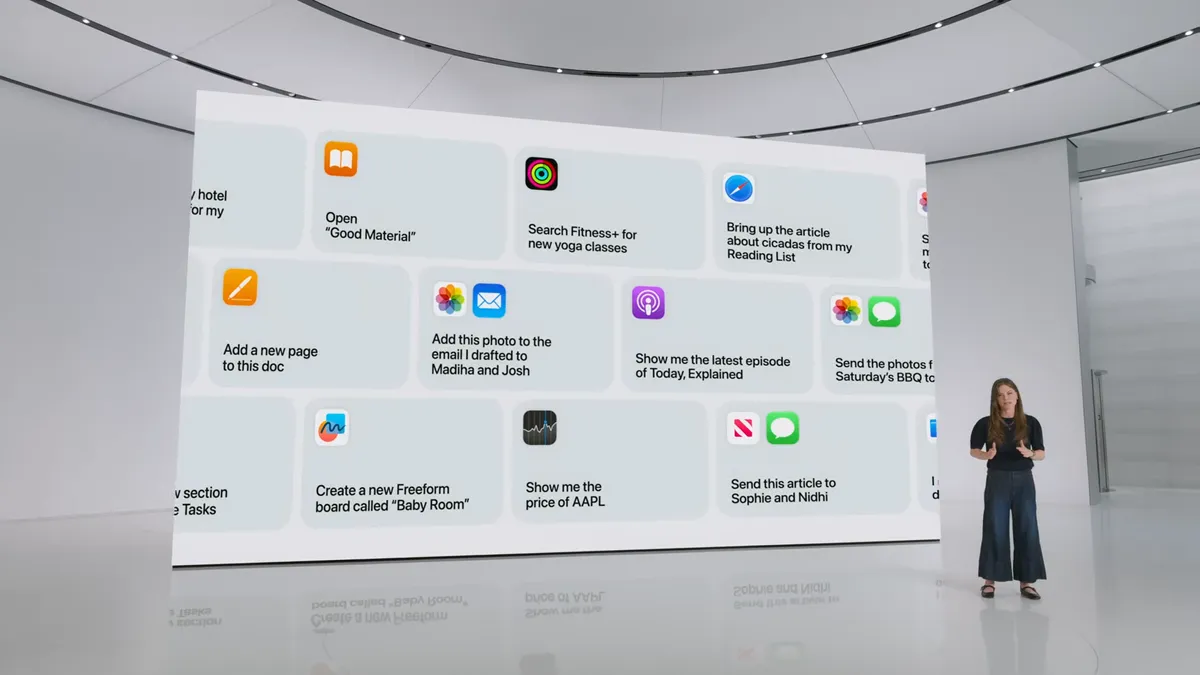
Enhanced Compatibility with Third-Party Apps
Apple has expanded Siri’s compatibility with third-party apps, enabling more versatile and comprehensive usage. Users can now interact with a broader range of applications through Siri, enhancing functionality and convenience. This expanded compatibility opens up new possibilities for streamlined workflows and improved efficiency.

Conclusion
Apple Intelligence has undeniably transformed Siri into a more powerful, intuitive, and secure digital assistant. By harnessing advanced natural language processing, sophisticated machine learning algorithms, and robust security measures, Siri now offers an unparalleled user experience. As Apple continues to innovate, users can look forward to even more impressive enhancements, solidifying Siri’s position as a leader in the realm of digital assistants.
FAQs (Frequently Asked Questions)
Q: What devices is Siri available on?
A: Siri is available on iPhone, iPad, iPod touch, Apple Watch, Apple TV, and Mac.
Q: How do I use Siri?
A: To use Siri, say “Hey Siri” or press and hold the Home button, then give a command or ask a question.
Q: Can I use Siri offline in iOS 17?
A: Yes, Siri can be used offline in iOS 17 for certain tasks like setting timers and alarms, controlling music, and launching apps.
Q: What does Siri support?
A: Siri supports multiple languages, including English, Spanish, French, German, Chinese, and more.
Q: How do I use Siri to answer questions?
A: Use Siri to quickly check facts, do calculations, or translate a phrase into another language. Get Siri’s attention, then ask it a question.
Q: How do I use Siri with other apps?
A: You can use Siri to control apps with your voice. For example, you can create events in Calendar, add items to Reminders, send texts using Messages, and more.
Q: What’s my update?
A: Ask Siri for an update to get information about the weather, news, reminders, calendar events, and more.
Q: How do I share information with contacts using Siri?
A: You can share onscreen items like photos, webpages, music, podcast episodes, Maps locations, and more with people in your contacts.
Q: How do I personalize my experience with Siri?
A: The more you use Siri, the better it knows what you need. You can also tell Siri about yourself and change how and when Siri responds.
Q: How do I activate Siri?
A: Say “Hey Siri” or press and hold the Home button (or say “Hey Siri” on supported devices) to activate Siri.
Q: Can I use Siri to make phone calls?
A: Yes, you can use Siri to make phone calls by saying “Call [name]” or “Call [phone number]”.
Get Curated Post Updates!
Sign up for my newsletter to see new photos, tips, and blog posts.

I’m Prateek Katiyar, a passionate content writer with a knack for exploring diverse subjects. From tech trends to travel tips, and everything in between, I thrive on crafting engaging and informative content that captivates audiences.